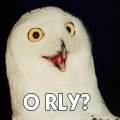A new software that detects plugable devices and installs needed software packages (given that in Debian repositories) automagically and graphically. Very promising.
Read more »Debian: First prototype ready making hardware easier to use
Category: End User Tags:
- Login to post comments
LiveUSB Drives: Why, How-to, and Where At
What fills an entire CD, only fills 17% of a 4GB thumb drive ... In contrast to Live CDs, the data contained on a Live USB can be changed and additional data can be stored on the same device
Read more »Category: Beginner Tags:
- Login to post comments
How to Install any Linux on a USB
There are so many reasons why having a Linux distribution on a USB drive can come in handy. But getting Linux onto a USB drive can’t be simple. Right? Wrong. There is a tool, UNetbootin, that makes installing Linux on a USB drive simple.
UNetbootin can be used on either Linux or Windows. In this article, we’ll be illustrating it for Both.
Read more »Category: End User Tags:
- Login to post comments
Restart USB in Ubuntu Jaunty/Karmic
Sometimes you need to restart USB services for a USB device to be recognized. Get the job done with this command line one-liner.
Read more »- Login to post comments
How To Modify Your Gnu/Linux Box To Serve As A USB Over IP Server
There was a long time that I was looking for a way to put away my old CRM server! But why? Because I had installed a virtualization environment with Xen and all my servers are turned to small VPS on a nice pretty infrastructure. The base point was that the CRM had a USB/Lock and there was no way to take the lock under a virtualized VPS. This tutorial shows how you can set up a USB-over-IP server.
Read more »- Login to post comments
How to fix USB stops working problem in Ubuntu
This tutorial will explain how to fix USB stops working problem in Ubuntu
Read more »Category: End User Tags:
- Login to post comments
Using a USB Turntable with Linux
The best way to do so is to create and transfer files via a USB turntable and the Audacity sound editor. The process is relatively straightforward, but it does have a few quirks.
Read more »Category: End User Tags:
- Login to post comments
Laptop Hacking a la Frankenstein
Today's been a slow day and without knowing I found myself with a screwdriver in my hand and a dissected laptop on my desk in front of me.
Read more »Category: High End Tags:
- Login to post comments
FUSBi (the Free USB Installer) 0.3.1 released!
FUSBi, the Free USB Installer, is a nifty, little application that creates bootable images of free GNU/Linux distributions on USB drives (or hdd if you want).
FUSBi supports all of the GNU/Linux distros recognized as free by the Free Software Foundation. These include gNewSense, UTUTO, Dynebolic, Musix GNU+Linux, BLAG and GNUstep.
Category: End User Tags:
- Login to post comments
Emergency Booting RedHat Linux With USB
How to boot RedHat Linux Rescue with USB Support Enabled.
Read more »Category: Beginner Tags:
- Login to post comments
New 2008 Mandriva Flash 4GB released
A new, Mandriva Linux 2008-based version of the Mandriva Flash bootable USB key was released. Flash boots a complete Mandriva desktop on almost any PC, letting you take your desktop with your own data anywhere. The new version can also run Windows versions of Firefox and Thunderbird, with your bookmarks and email, when plugged into a Windows PC.
Read more »Category: End User Tags:
- Login to post comments
Linux in my pocket
The best program I found for doing this was PortableApps, free software that packs a suite of open source applications—including OpenOffice—into a handy menu that runs straight off any USB flash drive.
Read more »Category: End User Tags:
- Login to post comments
Linux computer fits in USB key
A start-up located in the French Alps near Grenoble is readying a tiny ARM-based Linux single-board computer (SBC) in a USB key form-factor. Calao, based in Sant Martin le Vinoux, is also readying a tiny Linux SBC designed to plug into QIL (quad in-line) IC sockets.
Read more »Category: High End Tags:
- Login to post comments