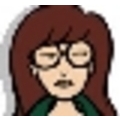In simple words tunneling is a method of bypassing firewall or proxy restrictions using some tunnelling protocols. It works by creating a "tunnel", or a communications channel that makes the firewall think that it is getting traffic from a web browser. Communications content is delivered through this tunnel to our gateway or your own personal gateway.
Read more »A complete reference to SSH tunnelling
Category: End User Tags:
Copying Remote Files with scp
To use scp to transfer files, the SSH service (usually the sshd server daemon) must be running on the remote system. Here are some examples of useful scp commands:
Read more »Category: End User Tags:
- Login to post comments
Canonical’s Landscape: The Ubuntu Management Strategy
In this WorksWithU podcast, editorial director Joe Panettieri speaks with Ken Drachnik, Landscape manager at Canonical. Landscape is Canonical's remote management and monitoring tool for Ubuntu systems.
Read more »Category: High End Tags:
- Login to post comments
Linux Remote Networking Tips and Tricks
Linux has all kinds of great networking abilities built-in; Carla Schroder shares some tips and tricks for navigating multiple computers at home or in an office, and keeping your files where they belong.
Read more »- Login to post comments
Remotely Accessing Your Linux Computer: Part 1
This is the first part in a four part series coving remote access to Linux machines using SSH.
Read more »Category: End User Tags:
- Login to post comments
Remote X
Over at The Complete Geek my friend Jered posted a really nice howto on remote X11 forwarding the other day.
Like uses of Synergy, remote X can be extremely useful when you’re working with multiple machines, or even if you’re working with a virtual machine and need to run some of the applications on the host without constantly flipping windows back and forth.
Read more »Category: Beginner Tags:
- Login to post comments
Prevent brute force attacks on SSH servers with DenyHosts
DenyHosts is a Python script that analyzes the sshd server log messages to determine what hosts are attempting to hack into your system. It also determines what user accounts are being targeted. It keeps track of the frequency of attempts from each host.DenyHosts is designed for the use by Linux system administrators, the script can be useful to anybody running an sshd server.
Read more »Category: End User Tags:
Login Graphically to A Computer in a Remote Location
The ability to login graphically into any computer from a remote location has a number of uses.
Read more »Access remote network services with SSH tools
You probably rely on the services on your own private network -- wikis, mail servers, Web sites, and other applications you've installed. What happens when you have to leave the friendly confines of your network?
Read more »Category: High End Tags:
- Login to post comments
Nohup - Run a Command Even Once your Shell is Closed
Oftentimes you’ll be in a situation where you want to run a command on a remote machine that will take a long time to complete, but you want to be able to issue the command and then log off and have that command run in the background. There are many ways you could achieve this, perhaps by using cron or at to schedule the command to run right away. However, there is a better way.
Read more »Category: High End Tags:
- Login to post comments
Run any GNU/Linux app on Windows without any virtualization
SSH tools, long used by UNIX gurus to perform complicated administrative tasks over the internet on machines miles away, are a very simple and user-friendly solution for more conventional purposes. Ubuntu users, read on to learn how to use SSH to run your favorite GNU/Linux software on Microsoft Windows—without installing any software on the Windows box.
Read more »- Login to post comments
Simple home networking with SSH
The Secure Shell (SSH) network protocol makes it easy to connect computers that are running Linux, share files, and remotely run applications. Along with an X server, it can make sharing a single computer simple on a home network.
Read more »Category: High End Tags:
- Login to post comments
Secure remote access to your desktop
Accessing your home server safely can be problematic, especially if you don't have a fixed IP address, but with Linux, DynDNS, PAM, and NX Free you can create a safe remote access path to your machine.
Read more »Category: High End Tags:
- Login to post comments
SSH beyond the command line
If you’re an experienced administrator, you’ve probably used SSH to remotely access a troublesome box or your personal computer. For those who don’t know: SSH it’s a great way to fiddle with a computer from miles away as if you were sitting at its keyboard, but it’s also just about the simplest and most secure way to configure your computer to let you access its files from anywhere.
Read more »