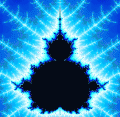PulseAudio was supposed to cure desktop audio in Linux. But for many Ubuntu users it has been a vexation. Carla Schroder shows us how to turn it on and off so that it runs when we want it to, not when it wants to.
Read more »Ubuntu Tip: Turning PulseAudio On and Off
- Login to post comments
Stream music wirelessely using PulseAudio server
The new version of PulseAudio has some pretty neat new features built in, one of the greatest features is support for Apple AirTunes, which is a protocol that allows you to stream audio to remote devices over a network. Using Pulseaudio server i was able to stream music wirelessly to my laptop from my Desktop.
Read more »Category: High End Tags:
- Login to post comments
PulseAudio Phonon Support now in KDE trunk and heading towards 4.4
I've very pleased to announce that my work on Phonon to integrate support for PulseAudio has now been committed to trunk and will form part of KDE 4.4
Read more »Category: End User Tags:
- Login to post comments
PulseAudio Revisited
Karmic Koala (Ubuntu 9.10) has come out now, and I’m still getting 70 hits a week on my original article concerning PulseAudio. The situation has changed radically, and so that people will get correct information concerning it, I felt it necessary to revise my previous findings.
Read more »Category: End User Tags:
- Login to post comments
LPC: The past, present, and future of Linux audio
Ardour and JACK developer Paul Davis looked at audio from mostly the professional audio perspective, while PulseAudio developer Lennart Poettering, unsurprisingly, discussed desktop audio.
Read more »Category: Community Tags:
- Login to post comments
Interview: PulseAudio creator Lennart Poettering
Lennart Poettering checks in from this year's Linux Plumbers Conference to detail the latest PulseAudio developments.
Read more »Category: Community Tags:
- Login to post comments
PulseAudio Bluez
Some time ago, I've shown different methods of using scripts and configuration files to get Bluetooth A2DP audio working properly. But that's a problem: it requires setup. Ideally this should all happen automatically right when the headphones are paired.
Read more »Category: End User Tags:
- Login to post comments
How to Remove Pulse Audio Ubuntu 8.10 (Intrepid Ibex)
By default Ubuntu 8.10 comes with Pulse Audio and most users start complaining about pulse audio so if you don't want to use Pulse Audio you can remove using the following procedure.
Read more »Category: End User Tags:
- Login to post comments
To PulseAudio or Not To PulseAudio . . .
The Developers and MOTUs for Ubuntu have seen fit to add PulseAudio to the audio stack. And I do mean add it to the stack. It sits on top of Alsa and attempts to manage the way people use their audio. And yes, it sits on top of Alsa, not replaces it.
Read more »Category: High End Tags:
- Login to post comments
Why would anybody need PulseAudio?
That’s a very common question as of lately, and somehow I feel like most people who haven’t dealt with ALSA in the past would find it very difficult to properly answer to it. Even myself I would have ignored one particular issue till last night, when I hit another reason why I want to keep PulseAudio.
Read more »Category: End User Tags:
- Login to post comments
Ear Candy makes your Gnome Desktop a little bit smarter
Some time ago in the #rapache-devel channel Jason, which is the author of many of the nice features found in Rapache, came up with the idea of leveraging PulseAudio and do something with it. Well.. that was not a bad idea. I mean, until today PulseAudio brought lots of brokeness to Ubuntu (not to say Fedora) users but .. can you say to have enjoyed any benefit from it ? Even one, I mean.
Read more »Category: End User Tags:
Adjust Volume of Individual Applications with PulseAudio
PulseAudio is the new sound server that’s being included in Ubuntu 8.04 and other recent Linux distros. A sound server lets changes be made to sound between the applications and sound hardware layers. Among other features, PulseAudio provides per-application volume controls, a plugin architecture, low-latency, networking features, and good application compatibility.
Read more »Category: End User Tags:
- Login to post comments
Using PulseAudio sound server on Fedora 8
One of the great new features in Fedora 8 is the inclusion of the PulseAudio sound server. PulseAudio allows multiple streams of audio to be played at once, eliminating the worry of having your sound card locked up by another running program. There's also a handy volume control applet that will let you set the volume of each audio stream independently. That's right folks, listen to your MP3s, watch (and listen!) to a YouTube video, and voice chat with your IM buddies, all at the same time and with independent control over each program's volume. Setting up PulseAudio is very easy. Read on for instructions.
Read more »Category: End User Tags:
- Login to post comments
Mandriva Linux 2008 Spring development update
Here is an update on the status of Mandriva Linux 2008 Spring development, including the publication of the release schedule and the technical specifications for this release. Highlights include PulseAudio, a switch to the fork of RPM that SUSE and Fedora are using, a parental control tool, mail import support for the Windows migration tool introduced in 2008, and automatic repository configuration via geoip.
Read more »Category: End User Tags:
- Login to post comments
Mandriva to switch to PulseAudio as default sound server
Mandriva has announced that future releases of Mandriva Linux will use PulseAudio as the default sound server for all desktops.
Read more »Category: End User Tags:
- Login to post comments