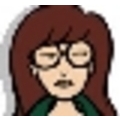OpenSSH 5.6 has just been released. OpenSSH is a 100% complete SSH protocol version 1.3, 1.5 and 2.0 implementation and includes SFTP client and server support. Once again, we would like to thank the OpenSSH community for their continued support of the project, especially those who contributed code or patches, reported bugs, tested snapshots or donated to the project.
Read more »OpenSSH 5.6 released
Category: High End Tags:
- Login to post comments
5 SSH Tricks You Must Know
The use of ssh enables a secure connection from a local X server to a remote application server. Set X11Forwarding and AllowTcpForwarding entries to yes
Read more »Category: Beginner Tags:
- Login to post comments
Set up a SSH-based point to point connection
OpenSSH version 4.3 introduced a new feature: the ability to create on-the-fly "Virtual Private Networks" via the tunnel driver (the so-called "tun" driver). This allows you to create a network interface that bridges two physically disparate network segments in different locations.
Read more »Category: High End Tags:
- Login to post comments
OpenSSH Speed Tips and Tricks
Although using public key authentication instead of passwords is a great method for increasing the security of SSH transfers, transferring SSH identity keys can be a royal pain. First, you create your key pairs; then, you copy the public key into the correct locations on all the machines you want to log into.
Read more »Category: High End Tags:
- Login to post comments
Distributing New SSH Keys Using Rsh On Linux And Unix
Quick and easy shell script to help setup openssl, openssh and zlib, while creating new ssh host keys, network-wide using rsh.
Read more »Category: Beginner Tags:
- Login to post comments
Public Service Announcement to Debian and Ubuntu Users
"... «A weakness has been discovered in the random number generator used by OpenSSL on Debian and Ubuntu systems. As a result of this weakness, certain encryption keys are much more common than they should be, such that an attacker could guess the key through a brute-force attack given minimal knowledge of the system.
Read more »Trying OpenSSH in Debian Etch ... plus thoughts on security, sudo and nano vs. vi
I did a Debian Etch install on one of my test machine drives recently, and today I added the openssh-server package so I could play around with PuTTY and Xming.
Read more »Category: High End Tags:
- Login to post comments
Installing and Using a SSH Server
Having an SSH server can be incredibly useful; you can access a “headless” server without a monitor, get shell access to your system from anywhere in the world, transfer files without using FTP, securely tunnel VNC or web browsing, safely restart a locked-up system, and a lot more. However, improperly setting up a SSH server can leave your system vulnerable. Here’s how to install a secure SSH server (specifically OpenSSH) on Ubuntu or other Debian-based distributions.
Read more »Category: High End Tags:
- Login to post comments
Bore a Hole! Three Methods for Tunneling your Connections
Sometimes, you just need to break through a troublesome gateway. Or perhaps you need to test a connection from a remote location. If you’re like most geeks, though, there’s already ample reason to do any of this — because you can.
Read more »Category: High End Tags:
- Login to post comments
Run any GNU/Linux app on Windows without any virtualization
SSH tools, long used by UNIX gurus to perform complicated administrative tasks over the internet on machines miles away, are a very simple and user-friendly solution for more conventional purposes. Ubuntu users, read on to learn how to use SSH to run your favorite GNU/Linux software on Microsoft Windows—without installing any software on the Windows box.
Read more »- Login to post comments
SSH beyond the command line
If you’re an experienced administrator, you’ve probably used SSH to remotely access a troublesome box or your personal computer. For those who don’t know: SSH it’s a great way to fiddle with a computer from miles away as if you were sitting at its keyboard, but it’s also just about the simplest and most secure way to configure your computer to let you access its files from anywhere.
Read more »