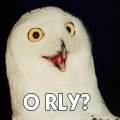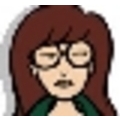LibreOffice RC1 is released, this new beta release comes to fix some known issues, now the Linux and MacOSX builds are English builds with the possiblity to install language packs. Find below the release notes in details, also the installation instructions for Fedora, Debian, LinuxMint and Ubuntu.
Read more »LibreOffice 3.3 RC1 is released ! Installation instructions - Fedora, LinuxMint, Ubuntu & Debian
- Login to post comments
Install BURG in Ubuntu: A stylish replacement for GRUB
If you use dual boot Linux, that is, if you use more than one operating system on your machine, maybe you should try BURG. It is a new boot loader, much more stylish than the simple text-based GRUB.
Read more »Category: Beginner Tags:
- Login to post comments
Apache Web Server: Install
Apache is based on the code developed by the National Center for Supercomputing Applications (NCSA) and has developed into the most secure and stable web server today. In fact, Apache has the major share of Internet web sites.
Read more »Category: Beginner Tags:
- Login to post comments
How to install Firefox 3.6 stable version from ubuntu ppa (Not the Namoroka One)
Simple commands to install firefox 3.6 from official ppa and not the Namoroka.
Read more »Category: Beginner Tags:
- Login to post comments
How to Install any Linux on a USB
There are so many reasons why having a Linux distribution on a USB drive can come in handy. But getting Linux onto a USB drive can’t be simple. Right? Wrong. There is a tool, UNetbootin, that makes installing Linux on a USB drive simple.
UNetbootin can be used on either Linux or Windows. In this article, we’ll be illustrating it for Both.
Read more »Category: End User Tags:
- Login to post comments
Ten clicks to install Ubuntu 9.04
To install Ubuntu 9.04 no more than 10 clicks is necessary,... it's not much.
Read more »Category: Beginner Tags:
- Login to post comments
Install Firefox 3.6 Beta1Pre In Ubuntu For A Huge Speed Boost
I was telling you about my issues with scrolling in Firefox (see #6). Well, I didn't manage to fix that for Firefox 3.5 but instead, I installed Firefox 3.6 beta 1 pre (Namoroka) and the scrolling now works perfectly (thanks to Tinhed for the tip!). Also, basically everything feels a lot faster, at least in Ubuntu. This is why I suggest you upgrade to Firefox 3.6.
Read more »Category: End User Tags:
- Login to post comments
Install Amarok 2.2 RC1 In Ubuntu Jaunty and Fedora
I loved Amarok 1.4 and even used it in Gnome. Then, I really hated all the 2.x series until this 2.2 RC1. It's kind of slow, but it finally looks like a real music player and reminds me why I liked Amarok so much.
Read more »Category: End User Tags:
Install Remove and Reinstall/Reconfigure/Repair .deb packages
Debian (.deb) packages are the packages that are used in Ubuntu. You can install any .deb package in your system. .deb files can generally be installed from your file manager (Nautilus) merely by clicking on them,
Read more »Category: Beginner Tags:
- Login to post comments
FUSBi (the Free USB Installer) 0.3.1 released!
FUSBi, the Free USB Installer, is a nifty, little application that creates bootable images of free GNU/Linux distributions on USB drives (or hdd if you want).
FUSBi supports all of the GNU/Linux distros recognized as free by the Free Software Foundation. These include gNewSense, UTUTO, Dynebolic, Musix GNU+Linux, BLAG and GNUstep.
Category: End User Tags:
- Login to post comments
Debian 4rc5 Encrypted Directory Install
More and more people are asking for security and how they can protect themselves and their businesses. I thought it might be useful to take a look at Debian 4rc5 and how to install an encrypted directory.
Read more »Category: Beginner Tags:
- Login to post comments
Installing Darned Small Linux Onto Your Boot Drive
This Linux is so darned small, I can't believe the name ;)
Read more »Category: Beginner Tags:
- Login to post comments
Basic Installation Security Guidelines For Linux and Unix - Part 1a
Part one of a five part post series on setting up Linux and Unix servers securely.
Read more »Category: Beginner Tags:
- Login to post comments
Apturl: Install software by clicking a link in Ubuntu!
Imagine the next time you are trying reading a great list of Ubuntu programs. One of them catches your eye, and you want to try it. Instead of either using Add/Remove or opening a terminal to install the program, you simply click a link. A message box pops up asking you if you want to install the program, and then you enter your password.
Read more »Category: End User Tags:
Installing Linux over network (no CDROM drive)
Installing Linux is trivial nowadays. You just need to download ISO image, burn it on CD/DVD and reboot the machine. But, what if… the computer doesn’t have a CD drive? Well, don’t worry. In such case you can install Linux directly through the net. This is called PXE and in this article you’ll learn how to use it.
Read more »Category: End User Tags:
- Login to post comments