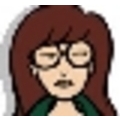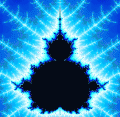Full screen ncurses and X11 traceroute tool.mtr combines the functionality of the ‘traceroute’ and ‘ping’ programs in a single network diagnostic tool.
Read more »Running GNU Mailman at home
GNU Mailman is the most popular free software mailing list manager, and probably the most configurable; however, it normally requires you have a web and mail server always connected to the Internet. With a little extra work, you can run Mailman from your intermittently-connected GNU/Linux desktop.
Read more »Category: High End Tags:
- Login to post comments
How to publish photos to Flickr using KDE and KFlickr?
kFlickr is a standalone Flickr uploader for KDE. It allows for easy upload of photos with drag and drop from other applications (Konqueror).
Read more »Category: End User Tags:
- Login to post comments
How to Create a custom keyboard shortcut in Ubuntu
xbindkeys is a program that allows you to launch shell commands with your keyboard or your mouse under X Window. It links commands to keys or mouse buttons, using a configuration file. It’s independent of the window manager and can capture all keyboard keys.
Read more »Category: End User Tags:
- Login to post comments
How to: Easy Remote Access Connection to Ubuntu
A friend of mine (who’s a recent Linux convert), needed help with some tweaking of his Ubuntu based PC. He phoned me this morning, but it became evident that I actually had to “see” the system. I suggested a remote connection.
Read more »Category: End User Tags:
- Login to post comments
Howto install gOS on Ubuntu/Kubuntu/Xubuntu
The gOS distribution is based on the Ubuntu 7.10 distribution. It uses the Enlightenment 17 window manager instead of the usual GNOME or KDE desktops, allowing for lower memory and speed requirements. Therefore gOS starts to work reasonably well on systems as low end as a 1GHz Pentium III with 256MB RAM.
Read more »Category: High End Tags:
- Login to post comments
Sound filtering... with the Gimp!
Gimp is universally used for image manipulation. However, with a bit of creativity and a couple of tricks, it can also be used as an audio filter! Here is how…
Read more »- Login to post comments
Drastically Speed up your Linux System with Preload
Preload is an "adaptive readahead daemon" that runs in the background of your system and observes what programs you use most often, caching them in order to speed up application load time. By using Preload, you can put unused RAM to good work, and improve the overall performance of your desktop system. Best of all, it's easy to install and use!
Read more »Category: End User Tags:
- Login to post comments
Howto Convert PDF files to HTML files
Translates pdf documents into html format.Translates pdf files into HTML or XML formats, combined with png images. Supports encrypted pdf files.There is a program called pdftohtml to convert pdf to html file.In ubuntu gutsy this package in bundled with poppler-utils so we need to install this package.
Read more »Category: End User Tags:
- Login to post comments
Installing and Using a SSH Server
Having an SSH server can be incredibly useful; you can access a “headless” server without a monitor, get shell access to your system from anywhere in the world, transfer files without using FTP, securely tunnel VNC or web browsing, safely restart a locked-up system, and a lot more. However, improperly setting up a SSH server can leave your system vulnerable. Here’s how to install a secure SSH server (specifically OpenSSH) on Ubuntu or other Debian-based distributions.
Read more »Category: High End Tags:
- Login to post comments
Keep Your SSH Connection Open
Do you get annoyed when you have a SSH session open, visit your browser for a while, and then return only to find you were disconnected? Most home NAT routers are the cause of this. If your router doesn’t offer an option to not shut off idle connections, you are probably better off by setting a keep-alive setting.
Read more »Category: High End Tags:
- Login to post comments
Top Tweaks to Speeding Up Firefox
In Firefox you might have noticed that after opening several tabs and browsing a while system memory starts to be eaten up a lot and performance start degrading a little. Here are some not so obvious tweaks to improving performance.
Read more »Category: End User Tags:
- Login to post comments
A Shortcut for Creating Shortcuts
If you come from the world of Windows, you undoubtedly understand the concept of a shortcut. In the Linux world, shortcuts do exist, but they're generally referred to as symbolic links, or symlinks. They are so named because, like shortcuts, a symlink is really just a symbolic placeholder or link to the file or directory you're trying to get at.
Read more »Category: End User Tags:
- Login to post comments
Howto: Setup a Software Firewall in Linux using Firestarter
One of the great features included in Linux is the IPtables firewall. Unfortunately, its command-line use is rather complex, and it can be intimidating for even experienced Linux users to configure it. Firestarter is a friendly graphical interface that allows you to configure a software firewall in Linux using the built-in IPtables/IPchains utilities.
Read more »Category: End User Tags:
- Login to post comments
Unite Windows and Linux With a Single Mouse Click
After the success I had with my previous tutorial about how to run Windows and a Linux distribution together on the same computer (with a single monitor, keyboard and mouse and no other magic tricks required), I decided to improve the installation method with an extremely easy-to-use one. The idea is the same as in the previous guide, to obtain a single desktop with two completely different operating systems: Windows XP and Ubuntu Linux!
Read more »Category: End User Tags:
- Login to post comments