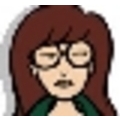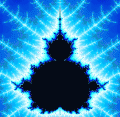Ever want to boot up your Ubuntu Linux system really quick to look something up? Sure, I think we all do that from time to time. Hate it when you get the forced file system check because you’ve booted up 30 times? I do.
Read more »Forced File System Check After 30 Boot Ups - How to Improve it.
Category: End User Tags:
- Login to post comments
Downloading and converting a video from Youtube in Ogg format [French]
Here is a little trick you can download a video Youtube and convert it to free format. Ogg. [Original article in French translation here: http://www.google.com/translate?u=http%3A%2F%2Fwww.tux-planet.fr%2Fblog%... ]
Read more »Category: End User Tags:
- Login to post comments
Automatically shutdown your PC at bedtime with GShutdown
If you are some sought of a workaholic and find it hard to turn-off your PC even after many hours of work, then try using this simple, open source utility that will not only tell you how many minutes you have left before it hangs -up but would also automatically shut down your PC, as scheduled, after haven closed up all opened applications.
Read more »Category: End User Tags:
- Login to post comments
Setting up a nice looking KDE - For Beginners
KDE is my preferred choice of desktop and every time I install a distribution I spend around an hour customizing it to my taste. Most of the distributions provide customized KDE but most of the customization go into the functional aspect of KDE(which should be the case) . This guide does not intent to point out to a specific choice but rather tells what can be done with a fresh KDE.
Read more »Category: End User Tags:
- Login to post comments
Never Forget to Lock Again
Okay, I lied right from the start with that title. Don’t get into thinking that you can get any real security out of this, as it is equivalent to a locking screensaver. In fact, this is just a screensaver add-on for GNOME. That said, it does prevent the occasional hyperactive child or devious coworker from messing with your desktop when you are away and forget to lock it.
Read more »Category: End User Tags:
- Login to post comments
Use rsync for a simple incremental backup of a folder
rsync is a very useful and powerful program for doing incremental transfers of files, whether that is locally or remotely. It can, however, take a little while to familiarise yourself with how rsync works before you can get started with it however.
Read more »Category: End User Tags:
- Login to post comments
Linux on a Macintosh
Since Apple introduced the Intel chip in their Macintosh computers, people have been using this technology to run other software that they would normally run on their PCs, such as Windows or various blends of *nix. Because of their specialized hardware, Macs present somewhat of a challenge to get a PC operating system that would run without a hitch on a normal PC computer, running on an Intel Mac. This guide aims to highlight, avoid and deal with main complications that arise when running (or trying to run) Linux on a Macintosh.
Read more »Category: High End Tags:
- Login to post comments
Post to Twitter from the Terminal Window
If you want to post to Twitter from the Terminal Window in Ubuntu use one of the following methods.curl is a command line tool for transferring files with URL syntax, supporting FTP, FTPS, HTTP, HTTPS, SCP, SFTP, TFTP, TELNET, DICT, LDAP, LDAPS and FILE.
Read more »Category: High End Tags:
- Login to post comments
Howto Install Phatch cross-platform GUI Photo Batch Processor
Phatch is a simple to use cross-platform GUI Photo Batch Processor which handles all popular image formats and can duplicate (sub)folder hierarchies. Phatch can batch resize, rotate, rename, … and more in minutes instead of hours or days if you do it manually.
Read more »Category: End User Tags:
- Login to post comments
Making KDE look good
Most GNU/Linux distributions pick default images that are bland, inoffensive, and boring, all of which have their place, but we can do better. This article will look at making your GNU/Linux machine look beautiful. Note: this article only covers KDE.
Read more »- Login to post comments
Linux Filesystem Exposed
Prepare yourself… I am about to reveal the naked truth. You see, I like exposing things. All sorts of things. And here’s one of them. As a newcomer to the Linux OS, you’re going to find things can be quite tricky and hard going…until you figure out the Linux filesystem, that is. Admit it, you were expecting me to say something else, weren’t you? You cheeky monkey, you!
Read more »- Login to post comments
Suspending Compiz
There are times when you find a game that for some reason just doesn’t work well with Compiz.
Read more »Category: End User Tags:
- Login to post comments
How to love Free Software in 3 steps: configure, make, make install
I recently re-read the article how to hate free software in 3 easy steps by Steven Goodwin. I’m no programmer, but then I’ve also installed a few distributions myself. And frankly, I have trouble relating to that post.
Read more »- Login to post comments
Trying OpenSSH in Debian Etch ... plus thoughts on security, sudo and nano vs. vi
I did a Debian Etch install on one of my test machine drives recently, and today I added the openssh-server package so I could play around with PuTTY and Xming.
Read more »Category: High End Tags:
- Login to post comments
Quick Tip: HowTo Integrate Firefox and Thunderbird in KDE
Whenever you click a http:// or mailto: link in KDE, by default, Konqueror and KMail will open. I’m not saying these are bad apps, just that if you have Firefox and Thunderbird installed, why wouldn’t you want to use them fully?
Read more »- Login to post comments