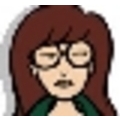Follow this simple GIMP howto to learn how to fade out the edges of images and give them some of that fancy Web 2.0 look.
Read more »Fade Out Images with GIMP
- Login to post comments
Lighttpd by Andre Bogus- Book Review
This book guides you to everything you will need to know to installing, maintaining and getting the best out of Lighttpd (or "Lighty" if you will). This piece of software is named correctly for its purpose, being a lightweight webserver. There are chapters about building Lighttpd, but even more interesting the book goes in depth about optimizing and securing the software.
Read more »Category: Beginner Tags:
- Login to post comments
The Moon Books Project 2.0 is on it's way
"I fully intend to use everything I have learned thus far, and create the next generation of The Moon Books Project. It will be faster, easier to use, more professional and all around much more groovy! In the planning stages I have had the fortunate experience to find Packt Publishing.
Read more »Mail Merges in Openoffice.org: Everything You Need to Know
In-depth guide to mail merge with OpenOffice.org which explains all the intricacies of using this powerful feature. Learn how to use the mail merge feature to create letters, labels, and envelopes. The guide is also available as a PDF Ebook document for your perusal.
Read more »Category: End User Tags:
- Login to post comments
DebianOnFreeRunner - Debian Wiki
Learn how to install Debian GNU/Linux on the OpenMoko Freerunner.
Read more »Category: High End Tags:
- Login to post comments
Create a xpi language extension for IceCat
Learn how to create a language extension for IceCat (and probably also for Firefox and other Firefox-based browsers).
Read more »Category: Beginner Tags:
- Login to post comments
Compile IceCat with support for your language
This is an howto explaining how you can compile IceCat with support for a language of your choise
Read more »Category: Beginner Tags:
- Login to post comments
13 useful Ubuntu tips & tricks
1. Play youtube videos directly in Totem Movie Player (Hardy):
2. Another tip: i recently find out that by holding the mouse over audio files:
3. To customize most of the colors of your ubuntu:
4. To refresh the gnome panel:
5. To find out the UUID of your partitions:
13 tips& tricks and some useful little software
Read more »Category: Beginner Tags:
- Login to post comments
Best Greasemonkey and Stylish scripts
Best Greasemonkey and Stylish scripts (both are Firefox extensions). How to modify the look of websites like gmail, google, google reader, last.fm, lyrics and other stuff to make youtube better and some other cool greasemonkey and stylish scripts.
Read more »Category: End User Tags:
- Login to post comments
Firefox 3 beta 5 reached Hardy’s repositories
Ubuntu users, Firefox 3 beta 5 (3b5) has reached Hardy’s repositories.
To be able to install the extensions that are not supported by this version of firefox, here’s what you must do to bypass it:
Category: End User Tags:
- Login to post comments
Customize the Update Manager in Ubuntu
One of the great things about using open source software is the frequency with which bugs are fixed, security holes are patched, and new features are added. Ubuntu includes a very convenient update manager but constantly upgrading your system can be a burden. This guide will explain howto customize the manager to run less often, or automatically install updates.
Read more »Category: Beginner Tags:
- Login to post comments
Purchasing free-software-friendly hardware
Many people have complained about the lack of pre-integrated computers running GNU/Linux or the lack of fully free software drivers for important hardware. Ultimately though, it’s up to you, the consumer, both to satisfy your own requirements and to send a message to vendors that supporting free software pays. You can do this fairly easily by integrating your own computer from its major components, and selecting only components that have free software drivers. It’s certainly possible, and even if you’ve never built a computer before, it’s not all that hard!
Read more »- Login to post comments
Installing Linux over network (no CDROM drive)
Installing Linux is trivial nowadays. You just need to download ISO image, burn it on CD/DVD and reboot the machine. But, what if… the computer doesn’t have a CD drive? Well, don’t worry. In such case you can install Linux directly through the net. This is called PXE and in this article you’ll learn how to use it.
Read more »Category: End User Tags:
- Login to post comments
PCLinuxOS Magazine December 2007 Released
PCLinuxOS Magazine, December 2007 (Issue 16) is available to download.
Some highlights include:
Multibooting using 2 harddrives
Camera Review
ndiswrapper howto
How to open .docx files
Syncing The Repos
And more...
- Login to post comments
sudoers file...
The file /etc/sudoers, has the rules that users have to follow when using sudo command.
Read more »- Login to post comments