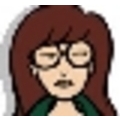The desktop environment for many Linux users, Gnome, is fast, organized and very easy to learn. But Gnome is also very powerful and highly customizable. Today's top 10 lists the various ways you can tweak Nautilus and the Gnome desktop to turn Linux into a productivity powerhouse.
Read more »GNOME Community Celebrates 10 Years of Software Freedom, Innovation and Industry Adoption
"A one month, world-wide celebration of GNOME's tenth anniversary begins this week, culminating in mid-September with Software Freedom Day and the release of GNOME 2.20.
Read more »GNOME 2.20.0 UI Preview
Last week marked the release of the first GNOME 2.20.0 beta, which also defined the user interface freeze for GNOME 2.20.0. With the UI freeze we have taken some screenshots from GNOME 2.19.90 for your viewing pleasure of the subtle changes.
Read more »- Login to post comments
Managing your partitions with Gparted
Good graphical interface to manage your partitions, re size them, delete them or create them.
Read more »Category: Beginner Tags:
- Login to post comments
History: Unix, GNU, Gnome
"A brief review of the history of Unix will place in context much of the terminology and philosophy of this operating system. Terms like Linux, GNU, Unix, Gnome, Free Software, and Free and Open Source Software get bandied around, often with little understanding and usually with much misunderstanding..."
Read more »Category: Philosophy Tags:
- Login to post comments
I'm excited about the future of gnome
bout half a year ago i was looking around me and seeing stagnation in the gnome community. i was concerned that gnome had lost its momentum and that we were just making boring incremental releases that added very little new functionality. i think i was very wrong. i’d like to take this time to list some things that are happening right now in the gnome community that have me very excited.
Read more »New widget library for GNOME includes transparent radial menu and other bling
Karl Lattimer has created an experimental radial menu widget for GNOME called Fittsmenu. The Fittsmenu widget still has some glitches, but it is an impressive demonstration of the potential for practical GNOME user interface enhancements that support visually attractive features like transparency.
Read more »- Login to post comments
How To Set Default Workspace, Size and Window Effects in Gnome
Among the many cool things that I’ve learned this week at Ubuntu Live there is one that I’m definitely going to keep using!
Read more »Gip - IP calculator for GNOME desktop environment
Gip is an IP address calculator that integrates well with the GNOME desktop environment.Gip provides system administrators with tools for IP address based calculations. For example, an administrator who needs to find out which IP prefix length equals the IP netmask 255.255.240.0, just types in the mask and gets the prefix length presented. But many more advanced calculations can be made.
Read more »GNOME Online Desktop: Achieving what was done over a decade ago?
Those who follow GNOME have probably read about the GNOME Online Desktop. After reading about this concept, I find myself very confused at what it is they’re actually trying to accomplish. Why do I need to imagine that sort of an operating system? I’ve had that for years now.
Read more »Category: Community Tags:
- Login to post comments
Removing KDE icons in gnome / remove gnome icons in KDE
This tutorial is for those people that like to run gnome and KDE side by side. This will allow you to only show the native apps in the menus within each desktop environment instead of showing everything.
Read more »Category: End User Tags:
- Login to post comments
Teaching new Linux users that GNOME is not Ubuntu.
I’m very happy to see that Ubuntu has been a major force in bringing Linux to the masses. Those users get a better desktop experience that they would likely have gotten using a different operating system, while also benefitting from the low cost and the better security Linux offers.
Read more »Category: Beginner Tags:
- Login to post comments
GConf — GNOME under the hood
To put things short, Gconf is a system built in GNOME 2 which stores applications’ preferable configuration data as well as graphical environment variables in its own files (think: GNOME registry). I’d like you to get familiar with the Gconf tool’s functions, engineering, and usage with this article.
Read more »Category: High End Tags:
- Login to post comments
10 Ideas to Improve GNOME
We love GNOME. Sometime around 2.6 it started becoming really, really damned good, and a lot faster and more responsive. All kinds of nice things like Network Manager, the Nautilus CD burner and the SFTP support popped up. It helps that most major Linux apps like like Firefox, Evolution, GAIM, and OpenOffice use the same toolkit and themes too.
Read more »How to Install Compiz Fusion on Ubuntu - For GNOME and KDE users
" We talked a few days ago about the Compiz and Beryl mergence and the name of the newly born project resulted from this fusion, Compiz Fusion. The Compiz Fusion project tries to bring us all the latest 3D technologies, such as Cube reflection, paint fire on your desktop and a lot of new eye candy animations."
Read more »Category: High End Tags:
- Login to post comments