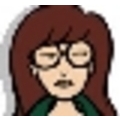Tweak Ubuntu the old fashioned way. Well if old fashioned is using a GUI interface (like TweakUI for Windows) instead of command line tweak, then this is it! Great little open source project.
Read more »Tweak Ubuntu - with Ubuntu Tweak 0.2.6
Category: Beginner Tags:
- Login to post comments
How to Install Tor to Surf Anonymously in Ubuntu Feisty with Firefox
This article explains how to set up Tor in Feisty based on my own experience (with Gnome interface). Tor is a program that allows one to surf through a local proxy with a routed IP address (so the webpage you surf does not have a record of your own IP address).
Read more »Category: High End Tags:
- Login to post comments
Safeguarding Ubuntu
Category: High End Tags:
- Login to post comments
Gaming In Ubuntu Feisty Fawn...
A recent article on 10 Advantages of Ubuntu over Vista drew ridicule because “Linux doesn’t support games”. While I knew this was only a half truth, I decided to blog about it myself. It is true that you can’t run to Walmart and buy a Linux version of the newest games; Yet there are plenty of games that are worth playing in Linux.
Read more »Trevino's Ubuntu Repository: feisty eyecandy
Many eyecandy 3D apps like Beryl, Compiz, OpenCompositing Compiz Tools and Plugins and kiba-dock snapshots built under Feisty by Treviño using latest available (working) sources from git/svn/cvs...
You can use apt to download and install the packages. Use the following lines in /etc/apt/sources.list and use the command sudo apt-get update to enable downloading from this component.
Read more »- Login to post comments
Ubuntu Feisty on your USB drive - finally!
This would work just like a LiveCD, with the big improvement that all your data could be saved onto the USB drive! This means not just your documents, but also e.g. network settings or your desktop background. You were practically carrying around a fully-functional operating system on your USB drive!
Read more »Category: End User Tags:
- Login to post comments