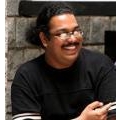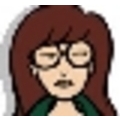Eight must-know Linux commands that will turn any Linux novice into an apparent command line guru. Go on. Impress your friends and family.
Read more »Learn the Linux command line
Category: Beginner Tags:
- Login to post comments
Start X Painlessly
As command line junkie I work on linux console most of the time, only starting graphical X server with startx command when needed. The problem with using startx command is that it locks up the terminal by printing numerous warnings and messages while the X server starts and thus making the terminal unusable
Read more »- Login to post comments
Locate Configuration Example
Keep things found is not an easy skill to master. The disk drive turns into a deep and dark jungle after the first few weeks on road. Traditional *nix command 'locate' helps us find files quickly by matching against a previously generated database.
Read more »Free Course on LInux Commands
The "35 Linux Commands you have to know" is a free course to help you with Linux Commands. These are commands that every Linux user should know.
Read more »Category: Beginner Tags:
- Login to post comments
15 Examples To Master Linux Command Line History
When you are using Linux command line frequently, using the history effectively can be a major productivity boost. In fact, once you have mastered the 15 examples that I’ve provided here, you’ll find using command line more enjoyable and fun.
Read more »- Login to post comments
Cook your RAW photos into JPEG with Linux
Shooting in RAW format is great for the photography buff. However, when it is time to share with others, post on your photo gallery, or print at the local photo printing shop, you want something more portable. Here we'll look at converting RAW photos (specifically Canon's CRW format) into JPEGs using a batch command-line approach in BASH.
Read more »Category: End User Tags:
- Login to post comments
Goodbye, GUI: Thirty Days of Command Line
A modern teenager tries something radically different by doing all the normal internet functions: social networking, music, programming, AIM/MSN/Yahoo, IRC, all through nothing but a Linux command line. And he's doing it for 30 days. No GUIS. At all.
Read more »Category: End User Tags:
- Login to post comments
Quick Command Line Tip - Recursively Delete Files of a Certain Type
Applications can create a lot of temporary files sometimes, and these files aren’t always cleaned up automatically. An example of this is when you run Python applications. Particularly if you’re a Python developer, your source code directories stack up with a .pyc version of each file, which is the cached compiled copy of the script.
Read more »Bringing the trashcan to the command line
The trash project allows you to interact with your desktop trashcan from the command line. It lets users "undo" deletions made with the trash command in a similar manner to restoring files from the trashcan in a desktop environment. For experienced Linux users, the trash command comes in handy when you want to put a file into the trashcan from the command line.
Read more »Category: End User Tags:
- Login to post comments
Burn CDs in the Commandline with Bashburn
Sick of all those fancy CD-burning apps not working for you? You need something that just gets the work done? Welcome to BashBurn. An easy to use cd burner for the command line. No cryptic commands to type, just menu selections.
Read more »Category: End User Tags:
- Login to post comments
Quick Command Line Tip - Whois from the Command Line
A very quick command line tip today, for users of pretty much any Unix-based operating system, including Linux distributions. When you're looking up information on a certain web site or domain name, you might be used to using whois functions on websites such as to see who owns a domain.
Read more »Category: End User Tags:
- Login to post comments
Command-Line Alternatives in Ubuntu Linux
Computer working environments are pretty similar to the species on this planet. One can see ancient species, that have survived millions of years, living along some fairly-recent ones like humans.
Read more »Category: End User Tags:
Howto check NHL or MLB Baseball and NBA scores from the command line
If you are baseball lover and you want to check the baseball scores for your favourite team score from command line use the following procedure.
Read more »Category: End User Tags:
- Login to post comments
Language translation from the command line or clipboard
Web-based automatic translators such as translate.google.com are great for getting the gist of what a document is saying, but it can be cumbersome to have to open a new tab in your browser, load that URL, and copy and paste the text you want to translate into your browser.
Read more »Learn 10 good UNIX usage habits
Adopt 10 good habits that improve your UNIX® command line efficiency -- and break away from bad usage patterns in the process. This article takes you step-by-step through several good, but too often neglected, techniques for command-line operations. Learn about common errors and how to overcome them, so you can learn exactly why these UNIX habits are worth picking up.
Read more »Category: High End Tags:
- Login to post comments