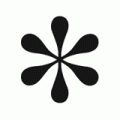When you rent a dedicated server nowadays, almost all providers give you FTP backup space for your server on one of the provider's backup systems. This tutorial shows how you can use duplicity and ftplicity to create encrypted backups on the provider's remote backup server over FTP.
Read more »What Ubuntu needs is a good GUI backup utility - could Luckybackup be that app?
Don't get me wrong, there's a lot about Ubuntu to like — a lot I like — but I tend to write fairly critically about what seems to be the world's most popular free, open-source desktop operating system because not just I - but the rest of the user and developer communities - hold it up to a higher standard. And Ubuntu doesn't always measure up.
Read more »- Login to post comments
Making backups with pyBackpack
Until yesterday I have been happily making backups of $HOME using the tar command in a bash script. However, my home directory has grown over the years but my storage device hasn't and there are tons of files that I don't really need to backup. So, I set out to learn how to use the --exclude and --exclude-from switches provided by tar. What I found was interesting, these switches didn't work.
Read more »- Login to post comments
Evaluating Ubuntu Backup Solutions — the FOSS Way
I have something to confess. I don't keep regular backups. If the hard drive in my laptop was to fail I'd have a serious problem. I would be faced with the very real risk of losing weeks, maybe even months worth of work. What I need is a backup solution for my Ubuntu desktop that works with me. Here is how I found that solution and it was much easier than I had first thought.
Read more »- Login to post comments
Performing Backups in Linux
Linux may well be one of the most stable and reliable operating systems out there, but you should still plan for failure. Linux still depends on PC hardware and a steady power supply to be able to function properly. If you are administering Linux servers then this would be a no brainer, but even desktop users should bear it in mind.
Read more »The forgotten lesson of the JournalSpace disaster
At look at what else we can learn from the JornalSpace disaster.
Read more »Category: Business Tags:
- Login to post comments
Versioned MySQL Backups with Bazaar
So maybe you have a backup solution in place and running periodically to make sure your databases are safe. At any point in time if the system fails, you’re prepared. But what if, right before a backup, an unruly visitor finds an expolit on your application and wipes out a few tables? Your “backup” is then no longer a backup you can rely on. How do we fix this? Versioning.
Read more »- Login to post comments
Open standards drive growth of phone backup service provider
SIMchronise, a mobile technologies company based in the United Kingdom, recently launched a mobile data backup service called PhoneBackup.eu that is built on the Open Mobile Alliance's Data Synchronization and Device Management standard (a.k.a. SyncML).
Read more »Sun+MySql: a new business strategy focused on proprietary software
"...Marten Mickos has just acknowledge that I understood the slide quite correctly, and they will indeed develop new features in MySQL Enterprise (in 6.0), without making them available in MySQL Community. Hmm!"
Read more »Category: Opposition Tags:
- Login to post comments
Use rsync for a simple incremental backup of a folder
rsync is a very useful and powerful program for doing incremental transfers of files, whether that is locally or remotely. It can, however, take a little while to familiarise yourself with how rsync works before you can get started with it however.
Read more »Category: End User Tags:
- Login to post comments
Build Your Own RAID Storage Server with Linux
If you've been thinking of building yourself a dedicated storage server, this is a good time to do it...The ultimate in flexibility and reliability combines Linux software RAID (Redundant Array of Inexpensive Disks) and LVM (Linux Volume Manager).
Read more »Category: High End Tags:
- Login to post comments
Creating Snapshot Backups Of Your Desktop With Timevault On Ubuntu 7.10
This document describes how to set up, configure and use Timevault on Ubuntu 7.10. The resulting system provides a powerful backup system for desktop usage. TimeVault is a simple front-end for making snapshots of a set of directories. Snapshots are a copy of a directory structure or file at a certain point in time.
Read more »Category: End User Tags:
- Login to post comments
Back Up Your Files With Pybackpack On Fedora 8
This document describes how to set up, configure and use Pybackpack on Fedora 8. The result is an easy to use backup system for desktop usage. Pybackpack creates incremental backups which can be stored locally or remotely (SSH) - the usage of removable devices is supported. You have also the option to burn the backup(s) directly on a CD/DVD.
Read more »Category: End User Tags:
- Login to post comments
Linux Backups For Real People, Part 3
Today we're going to create menu icons for launching our backups whenever we darned well feel like it, set up a simple network backup scheme, and create automatic scheduled backups.
Read more »Category: End User Tags:
- Login to post comments
Tips and Tricks collection
In this article:
* How to create a GNU/Linux live USB stick with SLAX
* How to use Quake-style terminals on GNU/Linux
* How to take screenshots with Scrot
* How to back up your Master Boot Record (MBR)
Category: End User Tags:
- Login to post comments