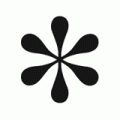There are tons of possible backup solutions for the Linux desktop (and/or server). I have covered a number of possible solutions here on Ghacks. One of my favorite (and the one I use most often) is Luckybackup (see my article “Luckybackup: Linux backup made easy“), but that doesn’t mean there aren’t plenty of really good solutions.
Read more »Backup your Linux desktop
Back up your data
Even if you build your own PC and carefully select hardware components of the highest quality, it is likely that at some point in time you will experience a hardware failure. It needn't be a hard disk failure that will cause data loss.
Read more »Category: End User Tags:
- Login to post comments
Ubuntu 10.04 LTS Lucid may include a backup tool by default
As everybody knows Ubuntu 10.04LTS Lucid is planned for the month of 29 april 2010, the developers actually are working on softwares that will be included by default in the future Ubuntu 10.04 Lucid, one of the news is that a backup tool will be included by default to the next release. For the moment there are these 2 backup tools are proposed to be as default : Déjà Dup and backintime
Read more »Category: End User Tags:
- Login to post comments
Evaluating Ubuntu Backup Solutions — the FOSS Way
I have something to confess. I don't keep regular backups. If the hard drive in my laptop was to fail I'd have a serious problem. I would be faced with the very real risk of losing weeks, maybe even months worth of work. What I need is a backup solution for my Ubuntu desktop that works with me. Here is how I found that solution and it was much easier than I had first thought.
Read more »- Login to post comments
Open standards drive growth of phone backup service provider
SIMchronise, a mobile technologies company based in the United Kingdom, recently launched a mobile data backup service called PhoneBackup.eu that is built on the Open Mobile Alliance's Data Synchronization and Device Management standard (a.k.a. SyncML).
Read more »Use rsync for a simple incremental backup of a folder
rsync is a very useful and powerful program for doing incremental transfers of files, whether that is locally or remotely. It can, however, take a little while to familiarise yourself with how rsync works before you can get started with it however.
Read more »Category: End User Tags:
- Login to post comments
Build Your Own RAID Storage Server with Linux
If you've been thinking of building yourself a dedicated storage server, this is a good time to do it...The ultimate in flexibility and reliability combines Linux software RAID (Redundant Array of Inexpensive Disks) and LVM (Linux Volume Manager).
Read more »Category: High End Tags:
- Login to post comments
Creating Snapshot Backups Of Your Desktop With Timevault On Ubuntu 7.10
This document describes how to set up, configure and use Timevault on Ubuntu 7.10. The resulting system provides a powerful backup system for desktop usage. TimeVault is a simple front-end for making snapshots of a set of directories. Snapshots are a copy of a directory structure or file at a certain point in time.
Read more »Category: End User Tags:
- Login to post comments
Back Up Your Files With Pybackpack On Fedora 8
This document describes how to set up, configure and use Pybackpack on Fedora 8. The result is an easy to use backup system for desktop usage. Pybackpack creates incremental backups which can be stored locally or remotely (SSH) - the usage of removable devices is supported. You have also the option to burn the backup(s) directly on a CD/DVD.
Read more »Category: End User Tags:
- Login to post comments
Linux Backups For Real People, Part 3
Today we're going to create menu icons for launching our backups whenever we darned well feel like it, set up a simple network backup scheme, and create automatic scheduled backups.
Read more »Category: End User Tags:
- Login to post comments
Tips and Tricks collection
In this article:
* How to create a GNU/Linux live USB stick with SLAX
* How to use Quake-style terminals on GNU/Linux
* How to take screenshots with Scrot
* How to back up your Master Boot Record (MBR)
Category: End User Tags:
- Login to post comments
Backup and Restore Firefox Passwords List
Somebody recently wrote in asking how to backup the list of saved passwords in Firefox into a spreadsheet, so I'm writing the solution here for everybody: All you need is the Password Exporter extension.
Read more »- Login to post comments
Making a backup reminder script
I like to back up the data on my laptop computer as often as possible, just in case I have trouble with it. I have some large files on the laptop that prevent me from scheduling an Internet backup to my home machine, so I have written a script that reminds me to periodically plug in an external USB drive; then upon clicking continue, the reminder script runs my custom backup script.
Read more »- Login to post comments
Backing Up Your Linux
Backing up your computer is important. Don't be the sucker who loses important files and has to deal with it afterwards! In this how-to, you will learn about using rsync and lftp, writing your own scripts and adding them to crontab and of course, backing up to your external storage, NAS and also a remote server running Linux.
Read more »Category: End User Tags:
- Login to post comments