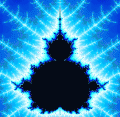I compiled a list of 7 habits that I wish someone told me when I started out. I believe that getting into these habits will make the Linux experience more secure, convenient, educational, and ultimately more enjoyable.
Read more »Tutorial : Create Glassy Buttons with Gimp
After seeing few glassy logo box and buttons. I thought of making the same using Gimp.. I searched for Tutorials for Gimp ,but all in vain.. while users from PS can find a bunch of 'em. Actually it was PS tutorial from where I got the idea of creating Glassy Logo Box..
Read more »With Vistas View Getting Dim Should You Give Linux A Chance?
For years now, Linux has been known primarily only to people in technology fields. While average home users may have heard of it, it is still surrounded in a cloud of mystery for the majority of people. When people think alternatives to the Windows operating system, they usually think of Apple's Mac OSX, but is it time to take a look at Linux?
Read more »Category: Beginner Tags:
- Login to post comments
All about Linux
You've heard about Linux. It powers everything from servers to mobile phones, can be found in schools, governments, industry and homes, and a good chunk of the internet’s infrastructure is powered by it. CHOICE Computer’s Editor even runs it at home!
Read more »Category: Beginner Tags:
- Login to post comments
10 things to consider when choosing a Linux distribution
I can’t begin to tell you how many people over the years I have consulted with about choosing a Linux distribution. And even with my own personal loyalties to one distribution or another, it always amazes me how certain distributions are better suited to various users and needs.
Read more »Ogg Vorbis > Mp3
Category: Beginner Tags:
Build your own Del.icio.us website!
Pligg is for Digg as GetBoo is for Del.icio.us.
I was happily surprised to have found this open source project. Besides from being a website that can organize my bookmarks, GetBoo also releases the entire platform for download under GPL license. So, not only can I use their services but I can also copy it freely!
Read more »Category: Beginner Tags:
- Login to post comments
Quick Tip - When Linux Won’t Give Your CD Back
Just a quick tip I wanted to pass on today. Have you ever had the issue where you want to eject your CD, but it will not eject...For any new users out there. Here is a quick fix to force the CD to eject
Read more »- Login to post comments
Etymology of A Linux Distro
- Login to post comments
Getting help: the powerful man(ual)
Let’s face it: GNU/Linux software is not always easy to use. Especially command line software (at least the GUI programs have buttons and tooltips). Sometimes, the program will have a manual or some documentation at its homepage, but that is not always the case. The solution? The magical man.
Read more »Category: Beginner Tags:
- Login to post comments
Evolution Mail Setup Tutorial in Ubuntu
The built in Mail program for Ubuntu is Evolution Mail. It has a familiar interface to MS Outlook and OSX Mail. In this tutorial I walkthrough setting up Evolution mail witha POP account, in this example I use my gmail account information.
Read more »Category: Beginner Tags:
- Login to post comments
GNU/Linux for professionals
Story about the benefits of migration for professional users from other operating systems to Freespire Linux. Freespire is easy yet powerful Ubuntu-based linux distribution suitable for novice users.
Read more »Category: Beginner Tags:
- Login to post comments
Ubuntu video showcasing all of its features and apps.
This is a very clever video showcasing all of Ubuntu's great features and applications
Read more »Category: Beginner Tags:
Have a global menu bar at the top in KDE
Most modern graphical user interfaces place menubars underneath the title bar of each window. This approach works well for most people, but there is another concept that is often used.
Read more »Category: Beginner Tags:
- Login to post comments
Remember to FLOSS Daily
In my last post I mentioned Free Libre Open Source Software (FLOSS). Many people don’t know what FLOSS is, but it’s really quite simple. FLOSS is software that anybody can see and that they are free to change to suit their needs. FLOSS is programs that that don’t cost an arm and a leg and a first born son. Examples are Linux, OpenOffice.org, GIMP, Apache Web Server, MySQL, and many more.
Read more »Category: Beginner Tags:
- Login to post comments