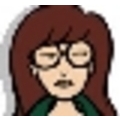Use nmap to discover network elements and to scan ports on those network elements, learn here how to install nmap GUI front ends, and how to use them.
Read more »Projects in Emacs Org
"Organizing your tasks into projects can help you plan ahead, track your progress, and stay motivated. Working from a project list allows you to plan your day or week instead of just reacting to other people's requests. Keeping your projects and tasks in Org makes it easier for you to review your completed tasks and plan the next step. If you include some text describing why you want to do the project and what your intended outcome is, this can help you stay motivated throughout a long project.
Read more »Add and Remove Elements with JavaScript (reprise)
"A long time ago (February 28th, 2005 to be exact), I wrote a post titled Add and Remove HTML elements dynamically with JavaScript. To this day, it continues to be the most highly traffic page on my website. However there is a number of things I’d like to point out that we can improve upon that implementation (since it is very outdated), and for the record, retract my three year old statement where I said “I hate JavaScript.” That simply isn’t true anymore, and it hasn’t been true for a while now. Nevertheless, let’s move onto business. Here’s how you can simply add and remove HTML elements..."
Read more »- Login to post comments
Linux Networking Cookbook Serves Up Juicy, Practical Recipes
Whether you're a hobbyist or seasoned professional, you'll want to grab a copy of Carla Schroder's newest book, the Linux Networking Cookbook.
Read more »- Login to post comments
AJAX wave evades vendors
Ajax developers are turning away from commercial development tools and opting for free, open source alternatives.
Read more »- Login to post comments
Try Git
"...if you usually work from several places and can't keep a network connection to the central server all the time, give GIT a try when you start your next project. It's worth it."
Read more »- Login to post comments
Clocking Time with Emacs Org
"Many professionals bill clients for their time. Even if you don't, keeping track of the time you actually spend on tasks can help you improve your time estimates and check if you're spending enough time on the things that are important to you. For example, keeping track of the time you spend on tasks might show you that you spend two and a half hours each day just responding to e-mail. If you can identify problem areas like that, then you can look for more effective ways to perform the tasks that take up a lot of your time. I love Org's timeclocking support, and I think you will too. Because it's integrated with your task list, you don't have to switch to separate application or reenter data. You can get more detailed time reports, too.
Read more »Hacker's Database
This site is dedicated as a repository for "hacking" programs for Windows and Linux.
Read more »- Login to post comments
Emacs: Make SLIME load faster
"I have joined up with some of the guys from ODYNUG who have started meeting for breakfast and learning Common Lisp together. We are all using some version of Emacs, SLIME, and SBCL. Blaine shared a cool way to make SLIME load much faster..."
Read more »- Login to post comments
XGL and XEN Can Mix on a T61p
I write this post from my cube-spinning phenom of a laptop, my Lenovo T61p. Owing to it’s newness, there were a few hiccups configuring SLED 10 SP1. One that caused no small annoyance was getting X working when running the Xen kernel. I tried all kinds of sax2 command line permutations to get even a basic VESA frame buffer configuration working …. all to no avail :(. Thanks to a few wikis at opensuse.org and some great pointers from some fellow geeks, I’m able to use the Nvida driver with the Xen kernel … wait for it, with XGL enabled!
Read more »- Login to post comments
How to use Emacs Org as a Basic Day Planner
"So you want to use Org as day planner. I'll show you the bare minimum that you need in order to use Org to manage your tasks day by day. I assume that you've set up Org and Remember according to the basic configuration suggested in "Setup." If you haven't done that yet, please review the section on "Setup", then return here..."
Read more »- Login to post comments
Firefox 3 for developers
"If you're a developer trying to get a handle on all the new features in Firefox 3, this is the perfect place to start. This article provides a list of the new articles covering features added to Firefox 3. While it doesn't necessarily cover every little change, it will help you learn about the major improvements..."
Read more »- Login to post comments
Emacs: Planner, basic configuration
"If you're the kind of person who likes scribbling free-form tasks and notes in your day planner, then Planner might be a good fit for you. In this blog post, I'll show you how to use Planner to organize the things you need to do by the day you need to do them, check the things you need to do, mark tasks complete, and review what you've finished. I assume that you've already got GNU Emacs 22 installed and that you're comfortable with using Emacs as a text editor, although it might not yet be your way of life. (Just you wait! Planner was the thing that pushed me over the edge. ;) ) ..."
Read more »- Login to post comments
Development Release: grml 1.1 RC1 ...
"Michael Prokop has announced the first release candidate for grml 1.1, a Debian-based live CD containing a large collection of GNU/Linux software and custom scripts for system administrators..."
Read more »- Login to post comments
KDE 4.0 install on OpenSUSE
I have previously installed KDE 4.0 RC2 on Kubuntu. It involved adding deb http://ppa.launchpad.net/kubuntu-members-kde4/ubuntu gutsy main to your /etc/apt/sources.list and then installing a few KDE4 based packages. To be true, I was not able to do that using Adept, the Kubuntu package manager. I had to go to command line and then the install went fine.
OpenSUSE, however, changes the entire perspective of installing applications. Their revolutionary 1-Click install performs the job very well here too. All we need to do is to goto KDE4 page on OpenSUSE website and click the install button.
- Login to post comments