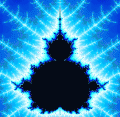Frozen-Bubble has blissfully stolen hours and hours of my life with its addictive gameplay and flippin' awesome soundtrack. It's an easy game with a simple premise: shoot colors bubbles onto the game board in an attempt to match up three or more similarly colored bubbles. Doing so will cause them to fall from the board, taking connected bubbles with them. If you clear all of the bubbles, you move on to the next level. If the bubbles pile up and cover the entire screen, you lose the game and restart the entire level.
Read more »Frozen-Bubble is a Ridiculously Addictive Puzzle Game
Category: End User Tags:
- Login to post comments
Sharing without Microsoft Exchange
Microsoft Exchange is the name most organisations go for when thinking of sharing calendars, e-mail etc. However, there are free software alternatives—and of course you don’t have to go for the obvious or popular option.
Read more »- Login to post comments
Firefox 3 Beta: Good Enough Now and Getting Better
Users of the Windows and Linux versions of Firefox 3.0 will notice only a few changes to the way the browser looks. There's a new back/forward button that looks like a sideways keyhole in the Windows version, the Home button has been moved to a row of shortcut buttons below the navigation toolbar, and the look of the icons have been tweaked a bit.
Read more »Category: End User Tags:
- Login to post comments
Dell charges more for Ubuntu than Vista
As far as we can tell, on Dell's cumbersome UK website the price of the cheapest Inspiron 1525 with Vista home premium is £359. The same specification machine with Ubuntu is £379.
Read more »Category: End User Tags:
- Login to post comments
Compatibility Sites: Does anyone do it right?
One almost unavoidable problem with using an operating system that is not used by the majority of people is compatibility, specifically hardware compatibility. While Linux supports an amazing number of devices out of the box and chances are if you put Linux on any random computer it will, for the most part, work, there are still many cases where having information about hardware compatibility can be useful.
Read more »- Login to post comments
Explore the Universe from your Desktop with Celestia
While it may not let you go where no man has gone before, Celestia is an amazing desktop application that lets you go anywhere in the known Universe.You can view any object in the Solar System, travel to distant stars, and even leave the Galaxy, traveling faster than the speed of light, viewing high-res images of objects millions of miles away.
Read more »Category: End User Tags:
- Login to post comments
Five open source Mac applications you should be using
We focus quite a lot on Linux stuff here at FOSSwire, which is fine, because it is a very important open source system, but it’s easy to forget that there are other platforms out there, and even if the platform itself isn’t open source, there are plenty of applications you can be using which are. In this post, I’m going to run through five top open source applications for Mac OS X.
Read more »Category: End User Tags:
- Login to post comments
Choosing an XFCE-based distro
Choosing an XFCE-based distro is not an easy task, because not all the users are the same...As you can rarely stick the "one size fits all" label to a Linux distro, I don't even try to recommend one XFCE-enabled distro or another. I will just write down a few notes on a selective list of distributions.
Read more »Category: End User Tags:
- Login to post comments
The Definitive Guide to Bash Command Line History
" Let me teach you how to work efficiently with command line history in bash. This tutorial comes with a downloadable cheat sheet that summarizes (and expands on) topics covered here (scroll to the end for a download link). In case you are a first time reader, this is the 3rd part of the article series on working efficiently in bourne again shell. Previously I have written on how to work efficiently in vi and emacs command editing modes by using predefined keyboard shortcuts (both articles come with cheat sheets of predefined shortcuts)..."
Read more »Category: End User Tags:
- Login to post comments
Kids - Let Them Create Art on Your Computer with Tux Paint
If you have kids and want to get them to do other things on the computer besides watching Drake and Josh or playing video games, institute an embargo and have them start drawing with a great free program Tux Paint.
Read more »Category: End User Tags:
- Login to post comments
NeoOffice - A Premium Free Office Suite for the Mac
NeoOffice 2.2.2 is a sharp office productivity suite similar to Microsoft Office for the Mac, and has many features which surpass it. Unlike MS Office, however, NeoOffice is open source and therefore free. Like Office, it includes a word processor called NeoOffice Writer, Calc, a spreadsheet builder, a polished presentation program, Impress, and a database program called Base.
Read more »Category: End User Tags:
- Login to post comments
The £99 laptop: how can it be so cheap?
A new laptop computer for just £99 sounds like the kind of offer found in a spam e-mail or on a dodgy auction website. But the British company Elonex is launching the country’s first sub £100 computer later this month and hopes to be making 200,000 of them by the summer. It will be aimed at schoolchildren and teenagers, and looks set to throw the market for budget laptops wide open.
Read more »Category: End User Tags:
- Login to post comments
3 Million (Tracked) SeaMonkey Downloads!
"When I looked at the download statistics page I realized that we just have gone over 3 million tracked SeaMonkey downloads this week! Here's a per-release graph: ..."
Read more »Category: End User Tags:
- Login to post comments
Impressive Eye Candy: 3D OpenGL Transitions
PowerPoint's old push-down transition has done its 15 years of service, and it's time for it to retire. Do the sleepy faces in your meetings agree? OpenOffice.org Impress 2.4 has the answer in the form ten 3D OpenGL-rendered transitions
Read more »Category: End User Tags:
- Login to post comments
Top Tweaks to Speeding Up Firefox
In Firefox you might have noticed that after opening several tabs and browsing a while system memory starts to be eaten up a lot and performance start degrading a little. Here are some not so obvious tweaks to improving performance.
Read more »Category: End User Tags:
- Login to post comments